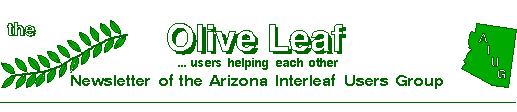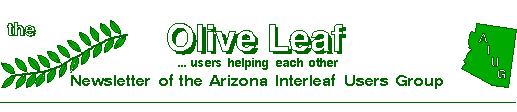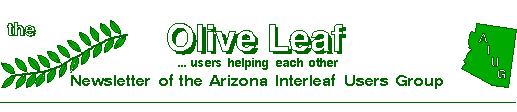
August 1991
Creating Decimal-Aligned Auto Numbers
Many Interleaf users have requested a method for aligning autonumbers by
the decimal, rather than by the left-most number. The following procedure
will guide you in creating decimal-aligned autonumbers.
- In the Property Sheet of a "para" component, rename it
to "newlist".
- Set left margin to .5"; initial indent to -.5"
- In the Custom Sheet, set "Prefix" to "Yes"
- In the Tab Sheet, set a decimal-aligned ("Dec.") tab to -.1"
- Apply and choose Prefix on the apply stickup.
- In the "newlist" component, move the cursor to the left of
the prefix rule and press <tab>
- Create>auto#>list>level 1
- Press <tab>
All subsequent "newlist" components will now have the
autonumber decimal-aligned.
Interleaf File Extensions
If you have ever looked at your Interleaf 4 desktop from outside Interleaf,
for example from the UNIX file structure, you have probably noticed that
there is more than one copy of a document and each copy has a different
file extension. Below is a listing of the file types and the meaning for
their extensions [as seen on Apollo systems].
- filename.doc This is the actual file
- filename.doc_1 This is the backup version of the file
- filename.doc$1 This indicates there is a second document
with the same name as another in the same directory
- filename.doc$1_1 This is the backup of the second copy
- filename.doc_2 This is the checkpoint version of the document
- filename.doc_3 This is a crash version of the document
- filename.doc_8 This is used for the document's autonumbering
and autoreferencing
- filename.doc_9 This is used to control the documents index
- $filename.doc This file controls the name and the position of
the icon on the desktop
The various versions of the document are as follows: the document version
contains the changes last saved, the backup version (in most cases)
contains the second-to-last changes saved, the checkpoint version
is produced periodically by the software as a safety mechanism and should
contain all unsaved changes at the time the checkpoint is run, and the
crash version can be produced by the users response to a pop-up in
an emergency and will contain the latest unsaved changes.
The crash files are only created when the workstation runs out of space or
crashes and a pop-up appears asking if a crash version should be saved.
If your workstation crashes, and you do not receive the pop-up (as in the
case of a hard crash), no crash file is created.
Matt Ferris
AG Communication Systems, Phoenix