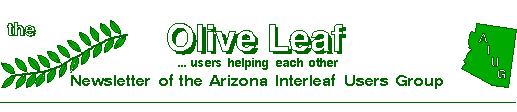
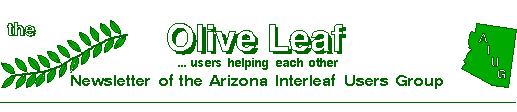
I will assume you already have a catalog controlling your document and that it contains shared content inlines which you use in the headers and footers and at other locations in your documents. These may define such items as the author and issue date.
You will want to continue to define the values of these inlines in only one place, and have the values propagated into all the documents, regardless of the header and footer format in effect. A minimum of three catalogs is needed, though I prefer four.
The first catalog will contain only the shared inline definitions and their contents. This will make it easier to use this book as a template. Set this catalog to export Components.
The second catalog will contain the non-shared component definitions - essentially your style sheet. Set it to export Components.
The third will contain the initial header and footer definitions desired, including any shared content inlines properly positioned. Set it to export Headers/Footers and Page Properties but do not export Components from it or the inlines from the first catalog will not propagate to your documents. (Do not be concerned that this catalog will not show updated content as the inlines are changed in the first catalog.)
Follow this catalog with any documents which require the first header/footer definition.
Next create the fourth catalog. This will define the other header/footer format. As with the initial one, set it to export Headers/Footers and Page Properties only. Follow it with the documents requiring this format. We're done!
Dave Eaton
AIUG Newsletter Editor
This Lisp script saves all selected files as binary - the Lisp should be placed into the Selection cabinet. (This script is included in the AIUG library which will be distributed at our local conference.)
(let (children child)
; make sure we're in the right container
(dt-set-container (dt-pointer-container))
; get all selected children
(setq children (dt-children-selected))
; look at list of selected children
(while (setq child (pop children))
;open the file without showing it
(tell child mid:open :hide-window t)
;save the file in binary
(tell *doc-editor* mid:save :fast)
; close the file
(tell *doc-editor* mid:close)
;deselect the file
(tell child mid:deselect)) )