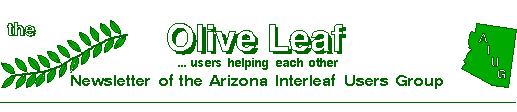
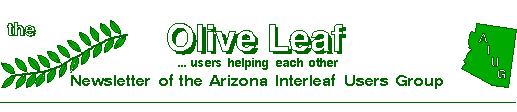
Choose Edit"Printer Setup from the desktop menu to bring up a new window. Only the administrator can add "public" printers, but any user can add "Custom" ones.
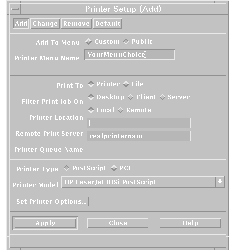
Knowing the printer type and network name, follow the instructions. ("Help" is available in WorldView format.)
Dave Eaton
I will assume you already have a catalog controlling your document and that you are familiar with shared content components. These Interleaf features may be used to provide the new heading.
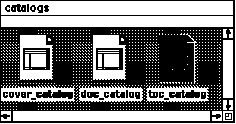
In the catalog which exports components to the TOC, place a component that ends in "TOC" (for example: "toc_headTOC"). Make the content of this component be the words you want to see as the header of your TOC (for example: "Table Of Contents") and on this component's Custom property sheet, set "Content Shared" to "Yes". Set whatever font characteristics and alignment you desire. (Remember to double check that this catalog exports components.)
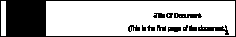
At the beginning of your document (and certainly before any other components which will end up in the TOC) place a component with the name chosen above, but without the "TOC" at the end of it's name (in this example: "toc_head"). This may be a normal or an inline component and it should be empty. On this component's Custom property sheet, set "TOC Doc Name" to the same value as you use for other components which appear in your TOC (for example: TOC).
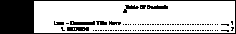
Now when you make a new version of your TOC with Book"TOC, it will automatically have the header you want. (If you have separate TOCs for document sections, for figures, etc. you may repeat this procedure for each TOC type.)
Dave Eaton