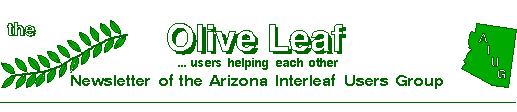
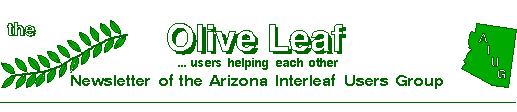
Volume 5 - Number 3:
Beth Horn and our other hosts from TPSI demonstrated their new product aimed at helping Interleaf users control and publish documents on the World Wide Web at our last meeting. Paul Johnson, now of AGCS, gave a presentation about the Interleaf Macro Tool and George Stebbins of Allied Signal shared his tips for moving Interleaf files around the network in his talk, File Transfers Made Easy. Our Interleaf representatives were on hand to give us an update and to answer questions posed by audience members.
Be sure to see our archive of highlights from
old newsletter issues on our Web site at:
http://www.arde.com/AIUG
Fill out the AIUG membership form enclosed in this issue and sent it back with your dues so you can enjoy another year of associating with fellow Interleaf users.
On Wednesday, June 26, Interleaf is hosting our general meeting at the Regal McCormick Ranch, 7401 North Scottsdale Rd. We'll update our Interleaf Wish list, see a demo on Win'95, and hear about Interleaf's roadmap.
If that's not enough, Interleaf is donating a copy of Interleaf 6.2 for Windows NT/95 for a "door prize" at this AIUG meeting!
Make plans now to attend. R.S.V.P. to 581-4018 and if you are leaving a message, spell your last name so an accurate list of attendees can be submitted to the host company.
Liz Walker
AIUG Chairperson
AG Communication Systems, Phoenix
July 29-30 Interleaf 5 to 6 Transition (2 days)
Cost: $750/student
July 31-Aug 2 Interleaf 6 Basics (3 days)
Cost: $1125/student
To register for these classes, or if you would like more information, please contact either Beth Horn at 507-0953, or Diane Gerjets at 1-800-989-8774.
Be aware of these if you are planning to make the transition to Interleaf 6 in the near future!!
1. Macros - Interleaf 6.x for all platforms lacks the ability to do macros. If you have developed macros, and depend on them as part of your publishing process, this will be a problem. Currently we have no solution.
2. Color Separation - Interleaf 6.x for all platforms lacks the ability to do any sort of color separations. This was a feature of Interleaf 5.x. If you need color separations, it will be necessary to find a 3rd-party solution. So far we don't know of any, but are still investigating.
3. Crop Marks - On Interleaf 6.1 for Windows NT the ability to do crop marks was dropped from Interleaf. It is back - sort of - in Interleaf 6.2, but requires special set up and printing from the command line. (If this is an issue for you, TPSI Technical Support can provide you with more information.)
4. Printer & Video Support - On Interleaf 6.x for Windows 95 & Windows NT printer and video support is no longer a function of Interleaf - it is taken care of by Windows. If a customer is migrating from Interleaf 5.4 for DOS they need to be sure they have the printer and video drivers for the version of Windows they are going to run. In general this is a good thing, Windows printer and video drivers are a lot easier to come by (and better supported) than PPDs and Interleaf video drivers. Also, beware of the Compaq Qvision series of video boards, as they are the only known video boards that give Interleaf 6.1/NT trouble.
5. Fonts - The selection of fonts that are included in Interleaf 6.1 & 6.2 is reduced from those that were included with 5.x and 6.0.3. The "basics" (i.e. Swiss, Thames, Helvetica, & Times) are all still there, but all of the ITC fonts (Avant Garde, Bookman, Garamond, Korinna, Lubalin Graph, & Souvenier) are gone. If you are upgrading from 5 to 6 on the same platform, the fonts from 5 can be moved forward into 6. If you have any doubt, check with TPSI or Interleaf Technical Support.
6. Lisp - Almost all custom lisp code written for Interleaf 5.x will need to be modified to work with Interleaf 6. Mostly, the changes are minor, however there are large changes to the graphics and user interface libraries with this revision.
7. Raster Images - (This one comes from Deb Tonne at McDonnell Douglas Helicopter Systems) Bug #46591 has been logged by Interleaf. It is unique to the HP platform and Interleaf's version 6.1. Scanned (TIFF) or screen copied graphics may not appear in a document, but when selected and the image editor opened - appear. Try adjusting the contrast in the image editor. This is a high priority, but will probably not be fixed until the next release. Symptom of this bug is the image may not appear in the frame but shows completely and accurately in the image editor.
Workaround:
In some cases, adjusting the contrast of the image in the image editor corrected the problem. Another workaround is to add the following Lisp to the user's Profile drawer.
(dg-image-set-vars :display-transparent-white nil)
Be aware that if this Lisp is loaded, all images in the document will be opaque and anything that sits behind the images will not be visible nor will the things behind the images print. Normally, if there are two images in a frame, the area where they overlap will be transparent. This lisp will make that overlap area opaque.
One final note about the current versions of Interleaf on the assorted Wintel platforms: Interleaf 6.2 runs on both Windows NT (v3.5.1) and Windows 95. At this point, Interleaf 6.1 should only be purchased if you are required to run under Windows NT Version 3.5.
Beth Horn
TPSI / IntraNet Solutions, Inc, Phoenix
2. Features of the new release:
There are a number of enhancements to Cyberleaf 2.0. Some significant ones are:
A second beta version of Cyberleaf 2.0 for
Windows 95/NT is available from
Interleaf's WEB site. If you would like to
participate in the beta program and are
willing to provide feedback to Interleaf,
please go to the following WEB location:
http://www.ileaf.com/cyber-beta.
You will find information about the beta, a form to fill out and documentation for the beta release.Please read the documents carefully. Once you have completed the form and accepted the license agreement, you will be given instructions on how to download the appropriate files.
Below are the configuration specifications to run the beta software:
Meeting Agenda
![[Map to meeting location]](Images/may96Au11.gif)