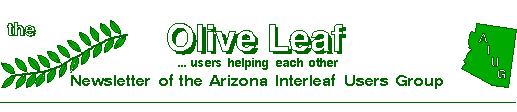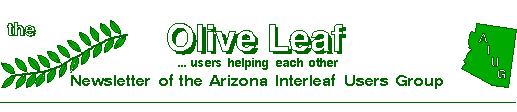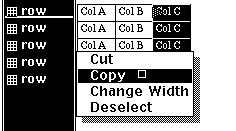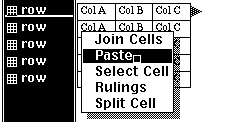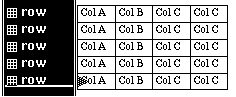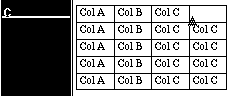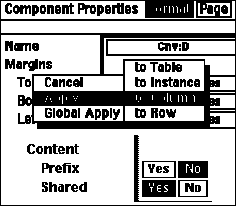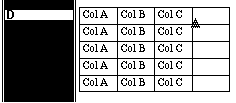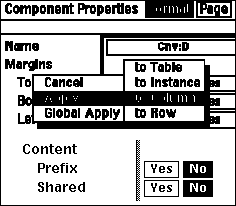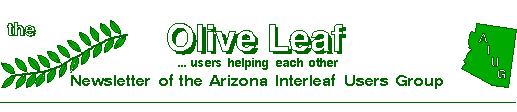
October 1992
Table Tip For TPS 4 Users
Here's a time saving tip for TPS4 users. Have you ever spent precious time
emptying a column of text in a table? Now it can be done in just a few seconds.
If you need to add a column, start at Step 1. If you need to empty an existing
column, start at Step 3.
- Copy a column.
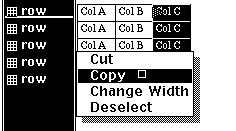
- Paste the column.
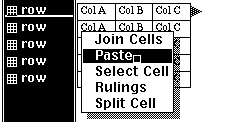
Results: You now have a four column table.
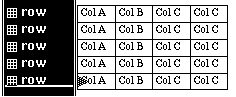
- Select the first cell of the column you want to empty and delete the text.
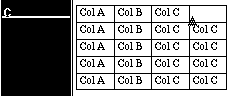
- Open the property sheet for the cell and rename the cell and change it
to a shared component. Apply to Column. At the resulting stickup menu,
choose Empty to create a master with no content.
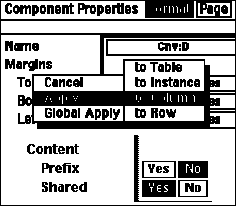
Results: The column text will disappear.
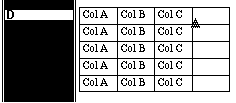
- Select the property sheet again. Change the Custom sheet back to:
shared = No
and apply to the column.
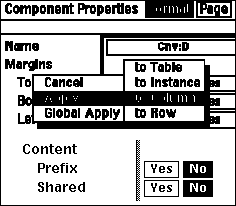
Bobbie McDermott
AG Communication Systems, Phoenix
(See our December 1992 issue for a similar
tip for Interleaf 5.)