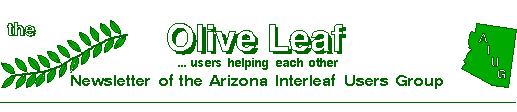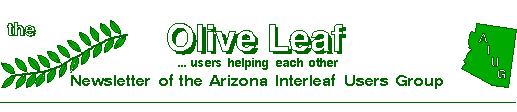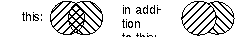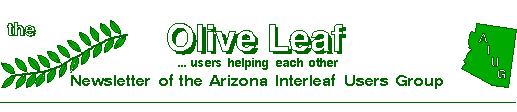
December 1992
AIUG Wish List '92
At the last Arizona Interleaf Users Group meeting, we generated a list of
enhancements we hope to see in future Interleaf versions. (The items below
are numbered for easier reference, but are not in priority order.)
(By the time you read this, we hope many have been fixed.)
- Ability to have more than one Table of Contents entry per component.
This would allow for a main TOC as well as chapter sub-TOC's.
- Ability to place a non-shared inline component into a shared content
inline component and have the original remain non-shared.
- Improved performance at run time as well as at startup.
- Ability to place a table (including header and footer rows) within
the cell of another table. This is required to provide compatibility
with Information Mapping, Inc. techniques.
- Tables which are continued on multiple pages need to be able to have
the bottom rulings open on all but the last page and the top rulings
open on all but the first page. This is needed to meet mil spec
requirements.
(See answer in February 1993 issue.)
- Ability to display the next page number in the header or footer of
the current page. This must not be just the next sequential number,
since in a book the pagination may include chapter numbers and a page
component which starts over at 1. In addition, there needs to be a
method of flagging the last page. Examples: "page 5 continued
on 6", "page 3-5 continued on 4-1", and "page 5
continued on Final".
- Ability from a catalog to force the name of a component to change in
all documents controlled by that catalog. This could eliminate stray
"old" component names.
- Make cursor and hash marks disappear in graphics mode when lines get
close together. The current method obscures where the end of the line
and adjacent objects are.
- Run spell checker across a book without opening it.
- Context sensitive material functionality in headers and footers.
- Reference page function (as provided by Frame's FrameMaker product).
- Create a new class of object to be exported into header or footer or
anywhere that could contain variable information.
- Ability to change color of cursor.
- A multi-document where-used ability for components, in-lines, NGO's, etc.
- A multi-document pattern search.
- Give a warning when an autonumber has an auto reference attached to
it and you are trying to cut the autonumber.
- Control O text alignment guideline and ruler outside frame.
- A zoom key inside graphics.
- Need an "open" option on the menu when a graphics frame is selected.
- In zoom mode, cursor position needs to be more accurate.
- Need multiple layered graphics for CGM and multi-picture CGM capability
(a CALS requirement).
- Support for overlaid fill patterns to "or" together, allowing
Venn diagram support.
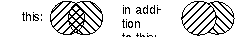
- Auto-reference to an inline or to any object, not just to autonumbers.
The list was sent to Interleaf.
(Also see the AIUG's 1994 Wish List on this Web site.)
Dave Eaton
AIUG Newsletter Editor
Our October 1992 issue showed how to empty a column of
a TPS 4 table. This is easier in Interleaf 5.
- Select the column(s) of the table you want to empty and do:
Misc->Empty->All Rows
The selected column(s) will be emptied.
In addition, if you want to empty only certain rows of the selected column(s):
- select those rows in the component bar
- select the column(s)
- then do:
Misc->Empty->Selected Rows
In each case, a "stick-up" will ask you to confirm that you want to proceed
to discard the cell contents.
Placing Text On A Circular Base
This is a modified version of the procedure given in the October '92 issue of
Interleaves.
In an open frame, create a text string (CTRL/O or Create->Misc->Text).
Select it and do:
Misc->Convert->to Outline->desired-font
Size it as desired, then Select->Again and Misc->Ungroup into
individual characters.
Create a control point by executing:
Create->Line->any
Size->Numeric->Diagonal - - 0 Enter
Select->Again
Edit->Edge->Weight->desired-thickness
to make it easier to see, then repeatedly select it and execute:
Edit->Locks->Set->Printing
Edit->Locks->Set->Size
Edit->Locks->Set->Control
Repeatedly selecting the control point, do:
Dup->Move
and place a copy on the baseline of each letter. (With the 5.3.1 patch and
gravity on, the cursor symbol

will change to

when the control point is touching the character.)
Select each individual character and its own control point in turn and execute:
Misc->Align->L/R Centers
Select all the control points and execute:
Misc->Align->Bottom Edges
Select->Again
Move->Numeric->Vertical
and enter the radius of the circle on which you wish the characters located.
For example, to place the characters along a 3" circle, type 1.5".
(Don't forget the inch symbol, ", or your entry will be interpreted as
minor grid units.)
Again select each individual character and its own control point in turn
and execute:
Misc->Group
Select all characters (and their control points) and execute:
Misc->Align->Centers
This will stack the control points on top of each other and the letters on
top of each other.
Select each letter in turn and execute:
Rotate->Circular
to the desired position.
For more exact placement, compute the number of degrees of arc needed
between each character. For example, to place 5 letters on a half circle,
you need 180/(5-1)=45 degrees between each.
This time after selecting each letter, execute:
Rotate->Numeric
and enter the desired value. You may find it easier to rotate all letters
-90 degrees first, then rotate each forward as required.